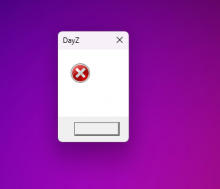Hello. I ask you very much to help me.
I can't log into those games where there is an anti-cheat "Battleye".
When launching games, it shows two blue screens "BEDaisy.sys "or "Kernel mode heap corruption"
Even if you can't help me, but take the time for me, I still thank you very much