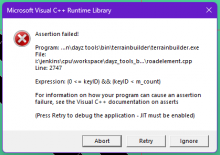Seemingly Fixed as of 1.28
Since 1.26 Road Tool has not been playing nice, and remains that way in 1.27
Noticeable issues:
Terrain Builder hangs for like 2 minutes after modifying road types. (Still the case with 1.27)(Fixed)New roads do not appear in Buldozer when laying them out in Terrain Builder Even if already used on map. (Restart Required) (Still the case with 1.27)(Fixed)When a road is deleted from TerrainBuilder it still hangs around in Buldozer. (Looks like it's not syncing?) (Still the case with 1.27)(Fixed)Adding new road parts to a road type now resets the directory back to P:/ instead of opening to last folder (annoying when setting up and editing)(No longer a problem👌)Error Pop-up appears when creating a new road with any road type and any starting road part. //(Pic 1)(Surpressed or Fixed?)Error Pop-up begins to appear at every edit on pre-existing and new roads and no updates are sent to buldozer.. (restart needed again))Error Pop-up appears a lot... when editing road parts in a road type. Maybe the amount of pop-ups is the same amount of pre-existing roads segments which use the parts being replaced? 30 pop ups for 30 roads? (Ignore x 30 works again here))
(Pic 1)