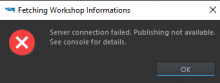If you upload a mod to the workshop, remove it and then try to upload it again you get the following error:
- No details in console. You have to check the log file and see:
(E): [RestApi] ID:[11] TYPE:[EBREQ_WORKBENCH_GetAsset] Error Code:400 - Bad Request, apiCode="workshopApi.assetDeleted", message="Asset is deleted"
- You can no longer upload the mod to the workshop.
To upload the mod again you have to create a completley new project, copy all your files over and upload it as a new mod.
Or you can generate a new GUID from the Utilities menu and replace the old one in your project settings, restart WB and you can upload again.