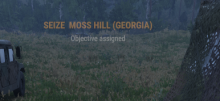Please provide the following when creating the Ticket:
Game Version number: 1.2.0.52
Modded?: (Yes/No) No
Issue Description:
It seems that task manager is a bit broken on the current experimental version - notifications about task assignments, fails and completions are no longer shown on screen (screenshot taken on1.1, I was unable to see this message 1.2.0.63 and 1.2.0.70).