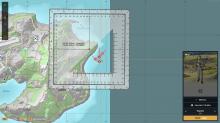It is not possible to delete drawn lines when the protractor is on top of them -- including in the cut out triangle.
In the screenshot, the lines cannot be deleted even though the "plastic" of the protractor does not cover the lines. They can still be drawn, however, leading to a confusing user experience where lines keep getting drawn instead of being deleted.
Similarly, the compass has an invisible area surrounding it which allows it to be moved but prevents lines from being deleted (they can still be drawn). In the screenshot below, you will notice the "hand" icon appears far away from the compass itself -- that's because i can move the compass even though my cursor is not on it. In this whole area, i cannot delete any lines.