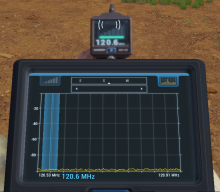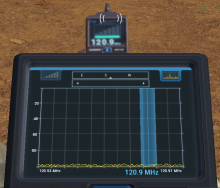When the Spectrum Device is made to display very narrow frequency ranges (sub-MHz span) the right edge of the frequency display becomes unavailable for selection with the frequency cursor.
Description
Description
Details
Details
- Severity
- None
- Resolution
- Open
- Reproducibility
- Always
- Operating System
- Windows 10 x64
- Operating System Version
- Win10 Version 22H2 (Build 19045.3930)
- Category
- Ingame UI
Steps To Reproduce
- Place a playable infantry unit in Eden editor.
- Equip said unit with a Spectrum Device and an antenna for it.
- Put the following code into the init field of your playable unit
missionNamespace setVariable ["#EM_FMin", 120.53]; missionNamespace setVariable ["#EM_FMax", 120.91]; missionNamespace setVariable ["#EM_SelMin", 120.54]; missionNamespace setVariable ["#EM_SelMax", 120.65];
- Start mission and open Spectrum Device GUI. Result will look like this:
- Try to scroll the blue selected frequency range to the very right edge of the display (using the mouse-wheel)
- You can't. A suspected rounding error prevents this. The screenshot below shows the right-most position that is possible.
Additional Information
The smaller the frequency range (x-axis) is, the worse the problem gets.
Further details and discussion regarding the problem can be found on Github.
https://github.com/Crowdedlight/Crows-Electronic-Warfare/issues/56
Tested using this version of the game:
Type: Public Build: Stable Version: 2.14.150957