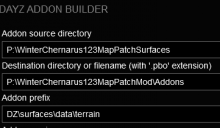Hello there.
A major part of my modding means that I have to prefix many seperate files in order to gain the looks that I am aiming for.
I work on Winter Chernarus/Winter Chernarus Map Patch and unfortunately with items like the terrain textures and trees, I am unable to prefix the relevant rvmat to override their properties.
This prevents me from doing lod4 distances for trees and reduce specular for terrain textures, fix normal maps for certain structures and experiment with parallax with objects, amongst other things.