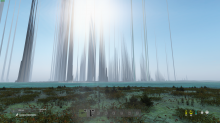Hi.
There is a problem with creating custom maps that have grid size set to 4096 in Terrain Builder.
As you can see on image attached to that report, when you compile a map and run it in DayZ, ground textures are getting messy and they can render on your screen even if you are far away from the map border.
I do not have a video of that, but when you move the camera or the player, all that sketchy shapes are constantly changing.
I'm not sure how severe is that, so I took minor but please re-check this.