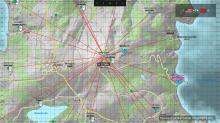During a match of Conflict, our team was able to use the Mobile HQ to extend radio range to reconfigure Entre-Deux Tower. Upon reconfiguration, several capture points were not able to be seized, including Montignac and Entre-Deux for example.
Description
Details
- Severity
- Major
- Resolution
- Open
- Reproducibility
- Sometimes
- Operating System
- Windows 10 x64
- Category
- General
Place Mobile HQ at edge of radio signal range from base.
Once the Mobile HQ is placed down, verify that the Radio Tower is within range.
Reconfigure Radio Tower.
Observe capture points (Montignac for this example).
Assign Capture Point next to clover icon.
Get within capture range of base.
During a previous match, both Entre-Deux and Montignac were not able to be captured, despite being available for assignment. When reproducing these circumstances for the images provided, Entre-Deux was able to be captured but not Montignac. one case, this was done with only having an antenna/radio tower at the main base (not subsequent bases... our team was getting hammered and couldn't run supplies to a base within range, so we deployed a Mobile HQ at the edge of our radio signal range so we could capture the tower). I am aware that this issue goes away if you build an antenna within range, so I am unsure if this is a bug or intended behavior of the Mobile HQ.