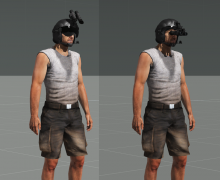When using NVGs, they swap between two models depending on if the NVG is on or off. Would it be possible to give the same functionality to headgear objects?
I'm thinking about pilot helmets for this: When using NVGs, they will clip into the visor, which looks bad. Adding the same (or similar) model-swap functionality of the NVGs to headger could solve this issue (visor down if no NVG active, visor up if NVG active).
PS: The vanilla helicopter helmet already comes in two variants - "visor down" and "visor up". The "visor up" model exists in the files, but is never used anywhere.
/Edit: Would be nice to maybe have this feature independent of any actual NVG item. So that if you press N to toggle NVG, the helmet models will swap even if no actual NVG is currently worn.