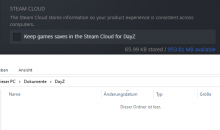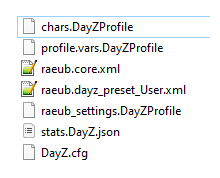Other settings in the same screen like Server/Admin/Player messages do save.
Only the "Update in Background" setting always gets reversed to "Graphics only"
Description
Details
- Severity
- Minor
- Resolution
- Open
- Reproducibility
- Always
- Operating System
- Windows 7
- Category
- General
Start the game
Press ESC to open Game Menu / Click on Gear icon if not connected to a server
Change "Update in Background" setting to "Graphics and sound"
Close the game
Open the game
Open Game Menu
Expected Result:
"Update in Background" is set to "Graphics and sound"
Actual Result:
"Update in Background" is set to "Graphics only"
None of the files are set to read-only
I tried changing "pauseMode" in *_settings.DayZProfile but that didn't change anything either and always gets returned to 2 as well. But I don't even know whether that's the correct option
Event Timeline
Hello RoyBeer.
Have you tried to completely delete the files from your C:\Users\*username*\Documents\DayZ folder? (Also, make sure Steam cloud sync is disabled before doing so).
Regards,
Geez
Hello Geez,
I did the following:
- disabled Steam cloud sync
- deleted all the files inside C:\Users\[username]\Documents\DayZ
- started the game (it created 7 new files in C:\Users\[username]\Documents\DayZ) and the game had all the default settings again
- changed "Update in Background" setting to "Graphics and sound"
- exited the game
- started the game again
- the "Update in Background" setting is set to "Graphics only" again
Using the in-game settings to change the "Update In Background" setting, I can verify that after pressing Apply the "pauseMode" variable inside "[username]_settings.DayZProfile" is getting updated accordingly.
In another attempt, I set the file to read-only via the filesystem while it was on "pauseMode=2" and left the game - however, upon starting the game again and entering the settings, the setting was back to "Graphics only" again.
It seems the game doesn't load this variable from the file correctly/doesn't update the in-game settings with the loaded information.
I have some further information:
I created a new windows account and signed into steam from there with my wife's steam account. First time running the client it had "Update in Background" set to "None" but changing it to "Graphics and sound", then quitting and starting the client again, this time it kept the settings.
However, I can't get it to work on my main windows account and I don't see setting windows up again, so my main issue persists. However, I hope that additional information helps.
Hello RoyBeer.
We have been testing this extensively but unfortunately we are unable to produce this issue on our end.
Regards,
Geez
@Geez I was able to pinpoint the origin of this problem to the -noPause argument. Removing it from the command line arguments that started the launcher makes the .DayZProfile config takes over.
This issue can be closed now.