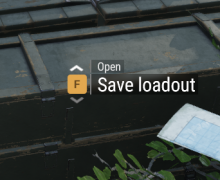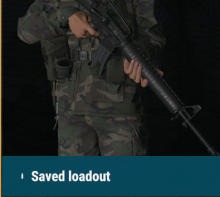since 0.9.5.90, the saved loadout functionality is broken. respawning with a saved loadout makes your primary weapon unusable. you can drop it, but picking it up again doesn't fix the issue (however, see additional information for a laborious workaround).
Description
Details
- Severity
- Major
- Resolution
- Open
- Reproducibility
- Always
- Operating System
- Windows 10 x64
- Category
- General
- spawn into an online game as a standard rifleman with default loadout
- go to an armory and select "save loadout"
- respawn with the saved loadout
- notice that you can't raise your equipped weapon, fire it or otherwise do anything with it at all. the game behaves as if it isn't equipped. it's greyed out on the shortcut bar
- drop the weapon
- look down and note that your empty hands are still in the "weapon lowered" position
- pick the weapon up again and notice that it still doesn't work
- there is an unreliable workaround which involves equipping a second weapon, swapping to it, dropping the first (bugged) weapon, picking the bugged weapon up again and swapping back to it. sometimes, this fixes the issue, but it takes an unreasonably long time to perform, and must be done at every respawn.
- (after further testing) if you choose "pick up (sling)" instead of the default "pick up", the bugged weapon goes on your back and can then be equipped normally. this is the easiest workaround.
Event Timeline
Here is a workaround.
After you spawn, open your inventory (tab by default), then drag your weapon downwards a little bit (a grid or so). This will holster your weapon (put it behind your back). After that, close the inventory and hit "1" (or whatever quickslot is bound to your weapon) and your character will unholster the weapon. Now it is shootable and usable. Enjoy!
If you have two weapons in your loadout, then first switch to the secondary weapon (by hitting "2"), then open the inventory and drag down a little bit the secondary weapon. This will holster it and switch to your primary weapon, which will be now usable.
Also, for what it's worth, here's the corresponding messages from the error.log file
18:54:02:769 rpl::Pip::FixedStep 18:54:02:769 DEFAULT (W): Weapon manager refuses to change to selected weapon 18:54:56:213 DEFAULT (W): Weapon manager refuses to change to selected weapon
another, quicker, workaround:
after you spawn, swap to your second weapon, then press the jump key.
this magically fixes the bugged weapon in slot 1.
the 0.9.6.38 experimental changelog incorrectly states that this bug has been fixed.
Fixed: Respawning with saved loadout could disable the primary weapon (#T166317)
sadly, it has not been fixed. repeating the steps to reproduce on a remote experimental-build server produces the same broken behaviour as before.
i note that the Known Issues section of the changelog correctly states:
The equipped weapon gets stuck when choosing the saved loadout in the deploy screen.
Switch to a secondary weapon or select a grenade and jump.