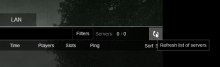On the home screen it shows a list of characters you have played. I play regularly on 2 different servers. One is a community 1st person (A), and one is a community 3rd person (B). Whenever I am playing say A, and then I switch to B, my character from server A drops off the list of characters shown on the home screen, leaving a bunch of older characters I don't play anymore. I wish the home screen would keep the X most recently used characters instead of whatever algorithm it is using now. Or give me the ability to remove older characters myself.
In order to go find server A again I have to use the server browser. I have server A on my favorites list, but the server browser insists on loading every single community server (which can take minutes) before it starts showing the names on the favorite servers.
Suggestions: show the favorites right away and query them first to get their names shown so I can quickly pick them rather than wait minutes every time I switch between servers A and B.