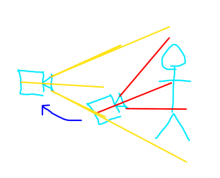When zooming out on the character Preview on the Inventory screen, the "camera perspective" with a very "wide angle lens" will make the preview appear comical, resulting in in boots being relatively large.
Possible way to adjust is when zooming out, slightly raise the "camera position to avoid the "looking up from below" effect with these conditions.
To illustrate, i provide the following sketch (please dont laugh ^^)