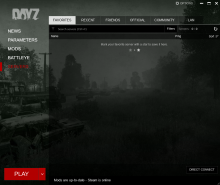Hi, I'm wondering if anyone else experiences this, and knows how to find where they are stored/backed up, or a solution.
Every so often my Favorites tab just gets wiped and I end up with this:
I can't corrilate it to any single event, I've looked for
- Windows updates
- Virus scans
- Game Updates
and a few other random events on my PC that may cause this.
I've even turned off the steam Cloud to make sure it's not loading up a backup from online:
Does anyone know why this is happening?
All my other settings are preserved when this happens, it seems to be just my Favorites tab that's affected.
Can anyone tell me where favorites are saved so I can create and restore a backup locally if this happens again?
Some of the servers I favorite are hard to show in the launcher sometimes, and ar really hard to re-favorite.
(PS: For info, ctrl+enter posts the form for you. I'm used to shift+enter for new lines on other platforms and fat fingered ctrl, so it posted early. Sorry for the updated post.)