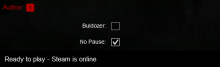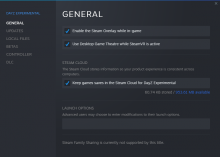When you are in game and change the nopause setting from "Graphics Only" to "Gaphics and Sound", then close and reopen the game screen, the setting resets to "Graphics Only".
Description
Details
- Severity
- Trivial
- Resolution
- Open
- Reproducibility
- Always
- Operating System
- Windows 10 x64
- Category
- Game Settings
Open the game and join a server. (for my test I used DayZ EU - DE 3536 (Experimental/Unstable) Version 1.13.154013
- Press "Escape"
- Select "Options"
- Under the "Game" tab, "General" section, change "update in background" setting from "Graphics only" to "Graphics and Sound".
- Select "Apply"
- Select "Back" then "Continue".
Check the setting has applied by tabbing out of the game. You should still hear game sounds, and see movement in game (As expected).
Now:
- Press Escape
- Select "Exit"
- Wait for the countdown timer to end, and return you to the game screen with the statistics. (The options section on this screen will still show the setting as "Graphics and Sound" as expected)
- Close this game screen by clicking the X. (You can leave the launcher window open)
- Rejoin the server from the Launcher "Servers" tab, "Official" section.
The setting will have returned to "Graphics Only"
Event Timeline
Talking to several others, this seems to be a "just me" issue.
Any suggestions would be appreciated.
Please let me know if you need anything file wise from me.
Thank you for the report mrdarn.
We were able to produce this on our end and it has been scheduled for a fix.
Regards,
Geez
Hello again.
Do you have -nopause in your client launch parameters by any chance? As it seems to conflict with the nopause option in game and seems to be the cause of the issue you are experiencing.
Regards,
Geez
If you mean in this section of the launcher:
Yes, I do.
If you mean here
I have nothing set.
I can however, confirm.
If I untick that nopause option, the other setting works as expected!
Thank you for the fast solution.