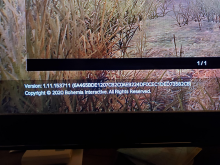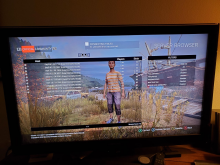I have tried to get help and information about this error. I have two different maniphest numbers, the first one from a secondary account because I initially forgot I had created this account. The second was from this primary email account in order to correctly inform you about which account this problem is on through xbox, (and to get a refund if possible). I have also contacted [email protected] about the refund and they have informed me I should contact microsoft.com for the refund of your demo game.
The reason I am creating this third maniphet, is because I do not believe Geez is actually helping me in my second maniphest T156677, and also because I did not get a response from dev for over a month on the first maniphest BI-T #218627.
The reason I feel Geez is not helping, is because I tried attaching 3 images to the response to the query Geez initially replied with, which was about what version I was playing on... that email with its confirmation pix was refused by your email system. So I have reason to believe because ([email protected]) was in that refusal email, it was a ruse to stall me to begin with. Also, because that initial maniphest number is not in my feedback tracker with this account associated with this email address, I do not know if that maniphest was actually being supported.
Geez also suggested I use a traceroute on my xbox... which I knew to either be a notice that he did not know what device I was using after I described this in the maniphest T156677, or he was making me chase my tail. But I checked with microsoft.com anyway, and they confirmed that traceroutes can NOT be done on xbox consoles. (If they can, please advice how to do so.)
Therefore, I am here again to explain the issue... on my xbox dayz experimental demo game v1.11 (I am using an xbox one s). The error I keep getting is the 'connecting failed: an unknown error has occurred.' This happens on every server, every time I try to run the game.
I have explained in my previous maniphests, what I have tried to do to correct this situation. And I was advised by microsoft.com to request your port numbers to the 4 American servers in order to try and port forward the game through my router. (which is also a reason, I believe I am getting a run around by your tech support, because this should have been offered by your tech support. Instead microsoft has suggested this.)
If there are no further suggestions by your tech support, and you will not provide port numbers to use, I will have no further recourse then to seek a refund for this game.