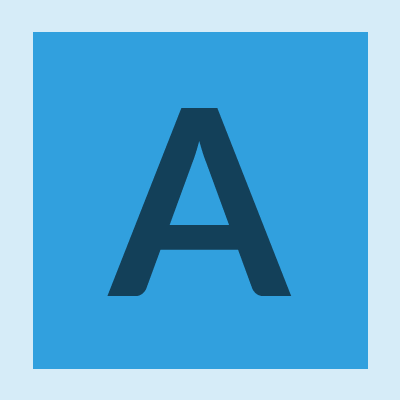User Details
- User Since
- Jan 26 2017, 1:08 AM (442 w, 2 d)
Jun 8 2018
Jun 2 2018
May 16 2018
Feb 22 2017
Awesome, happy to help
Feb 21 2017
I tried to check the windows update history but it doesn't seem to be there, I usually keep my system pretty up to date so I would assume it was a pretty recent one.
Feb 18 2017
So, I'm not exactly sure what happened, i installed a windows update and now the game is working again!
Feb 11 2017
There you are Geez, by the way, I have tried formatting twice now, the first time I reapplied the SLI fix prior to launching the game the first time and the issue continued, so I thought that may be causing the issue. Formatted again and did not apply the SLI fix, but the same issue continues to occur, I am completely at a loss as to why this could be happening at this point. I thought formatting would resolve the problem for sure.
Feb 2 2017
Sneakydude, I have tried completely removing the game and reinstalling multiple times, I don't think it could be a bad file. I will try your other suggestion, but as far as I can tell I don't even actually connect to the server, the screen that appears when you start loading into server shows up but it never says 'joining server' or 'connecting to server' down bottom where it normally does before it freezes.
Feb 1 2017
Jan 31 2017
Hi Geez, I tried your suggestions and am still getting the same problem, also the -freezecheck launch parameter does not seem to have any effect, I left the program running after it froze for a good 20 minutes and it did not crash. I tried running on a single monitor with default video settings and it had no impact either and the game continued to freeze when attempting to join a server. Regarding when the issue started to occur, the day I posted this report was the first time I had experienced it however I had not been playing for a week or so previous to that day.