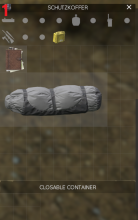Hello guys,
i try to hide the cargoslots of an attached item...
Tried many things now... but nothing has the wanted result
Script:
modded class SmallProtectorCase
{
override bool CanDisplayCargo()
{
return false;
}
override bool CanDisplayAnyAttachmentSlot()
{
return false;
}
};We used here the ProtectorCase, but it's with all items, that have any Cargoslots (Tents, Barrels, WoodenCrate, Seachest,...)
As you can see in screenshot 1 the ProtectorCase is attached to an Backpack and shows the Cargo as "Closable Container" and the backpack shown the name of the Protectorcase -> correct name of backpack is shown again, when updating the cargo (adding/removing an item)
Screenshot 2 the same ProtectorCase in hands showing no Cargoslots like it is supposed to do
Screenshot 3 just a funny sidefact: on vehicle it is working...