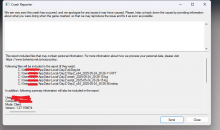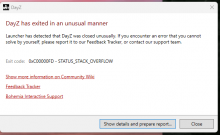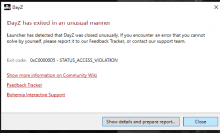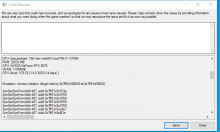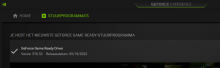DayZ PC game keeps crashing constantly, regardless of what I do in the game or where I am. This happened with my old graphics card (RTX 3080) and still happens now with my new RTX 5070 12GB.
What have I already tried?
- Removed mods
- Completely uninstalled the game
- Launched the game directly via DayZ.exe
- Disabled antivirus software
- All drivers are up to date
- Disable Nvidia overlay
- Re-install pc (earlier)
I also completely deleted the DayZ folder from my Documents? Steam cloud sync enabled and disabled.
It also crash on official servers.
Even deleting the NvidiaApp doesnt work.
Meanwhile installed pc again to Windows 10 64b
It makes me crazy!
Please help me out.
Thank you.