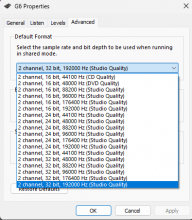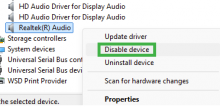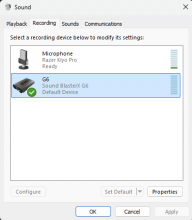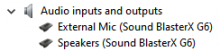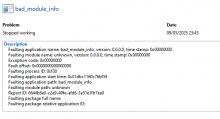Game Version number: 1.3.0.144
Modded?: No
Issue Description: After several minutes of joining a server, my microphone stops working in-game. Radio and proximity chat buttons still work, but no-one can hear anything I say. The microphone works perfectly on all other programs such as Discord or Steam. It is plugged into a USB sound card (Creative Sound BlasterX G6). Unplugging and re-plugging the sound card restores functionality for a few more minutes before breaking again.
I hope this issue is fixed soon, playing the game without a mic is frustrating.