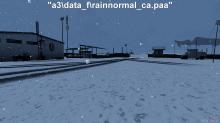This function works well - there is however a small issue when the rain function is configured to produce snow particles instead of rain drops. At scale >0.02 the default texture looks like a rectangular postage stamp with has dark lines on it which detracts from immersion.
Description
Details
- Severity
- Tweak
- Resolution
- No Bug
- Reproducibility
- Always
- Operating System
- Windows 11 x64
- Category
- Particles
Run BIS_Fnc_Rain as detailed on https://community.bistudio.com/wiki/BIS_fnc_setRain via the debug console and configure to produce snowdrops. Watch the default raindrop texture suitability at scale ~ >0.02. The default raindrop texture needs to be replaced with a more realistic snow particle texture - that looks less like a postage stamp (see images below) than a snowflake. If you substitute the aforementioned texture for "a3\data_f\snowflake4_ca.paa" - this looks better but is still not ideal when the particle is close to the camera.
Event Timeline
Ok I've amended this ticket. My apologies for wasting your time - it was my mistake - I still had a mod loaded that caused the water splash particle/decal issue.
This morning I tested the function on 40+ maps with different texture scaling and settings and the function works perfectly and no snow impact water effect.
As far as the snow texture is concerned - I've attached two images showing the the default "a3\data_f\rainnormal_ca.paa" and the "a3\data_f\snowflake4_ca.paa" textures for comparison. Not surprisingly snowflake4_ca.paa texture looks best but not ideal when the texture is close to the camera. This is not critical but would be a nice to have improvement.
"a3\data_f\snowflake4_ca.paa" it means it has 4 flakes in it, you are using it as 1 flake
Thanks KK - excuse my ignorance in the context of BIS_fnc_setRain how do I reference the (presumably) first frame in the sequence of snowflake4_ca.paa? Like this?
// texDropCount isn't documented from what I can see.
After subsequent testing the answer is yes! Excellent thanks.
[
"a3\data_f\snowflake4_ca.paa", rainDropTexture
4, texDropCount
0.01, minRainDensity
15, effectRadius
0.1, windCoef
2, dropSpeed
0.5, rndSpeed
0.5, rndDir
0.02, dropWidth
0.02, dropHeight
[0.1, 0.1, 0.1, 1], dropColor
0.1, lumSunFront
0.1, lumSunBack
5.5, refractCoef
0.3, refractSaturation
true, snow
false // dropColorStrong
] call BIS_fnc_setRain;
I've updated documentation yesterday
rainDropTexture: a3\data_f\snowflake4_ca.paa - texDropCount: 4
rainDropTexture: a3\data_f\snowflake8_ca.paa - texDropCount: 8
rainDropTexture: a3\data_f\snowflake16_ca.paa - texDropCount: 16
Yes I saw you updated the biki thanks a lot KK. Quick question - is there a particleshape equivalent to the texture "a3\data_f\snowflake4_ca.paa" that can be used in setParticleParams?
I thought setParticleParams (and drop) would only take a p3d as input. I searched through many pbos but can't find a snow p3d or way of using the above "a3\data_f\snowflake4_ca.paa" texture in a particle script. Excuse me taking up your time.
Yes but how to pass the paa to setparticleparams:
particleSource setParticleParams
[
[
particleShape, /* String */ particleFSNtieth, /* Number */ particleFSIndex, /* Number */ particleFSFrameCount, /* Number */ particleFSLoop /* Optional - Number. Default: 1 */
],
animationName, /* String */
particleType, /* String - Enum: Billboard, SpaceObject */
etc
];
If I set particleshape to "", and "animationName" to "a3\data_f\snowflake4_ca", - the biki says N/A String - obsolete parameter that was meant to play .rtm anims, will throw "Skeletal animation not supported for particles" rpt error if not empty.
If I enter just "a3\data_f\snowflake4_ca", into the particle shape it throws an error and crashes the game : "Warning PreNLOD format..."
Excuse my stupid questions. But I just can't seem to pass just a paa to setParticleParams.