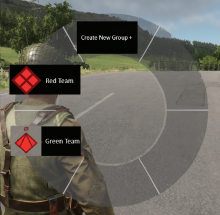Please provide the following when creating the Ticket:
Game Version number: NA
Modded?: (No)
If modded, please list the mods: N/A
Issue Description: Final Player AI Squad Lead (Actually the High Command System) Tweaks to allow players to control AI in a controller friendly way.