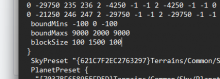When creating a new world and making a new terrain plane, the boundary for the camera (black outline) is small and doesn’t reflect the size of the map created.
My current map I’ve been working on has had its boundary’s reset, and there is multiple reports of other map creators having this issue since newest update putting development of these maps effectively on halt.
Best reproducible on fresh terrain)
I also notice if you try and reset the value of world boundary’s it will not let you save the values and resets to the number randomly set.