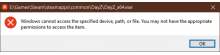E:\SteamLibrary\steamapps\common\DayZ\Dayz_x64.exe Windows cannot access the specified device, path, or file. You may not have the approriate permissions to access the item.
Then Battleye comes up with a error asking if I want to join but without Battleye support so i select Yes and can get into a official server but the game kicks me out after 10seconds.
Additional - Downloaded Steam onto my work laptop and tried to get in and it worked fine.
I was able to join Dayz fine but still unable to join using my main computer
Even rolled back the nvidia drivers and still same issue.