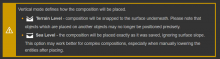According to the biki, if Vertical Mode is set to ASL, the composition will be placed exactly as it was saved. This seems to not be true.
- This is the composition how it was saved
- This is the composition when place with vertical mode off
[get3DENActionState "VerticalASL", get3DENActionState "SurfaceSnapToggle", get3DENActionState "VerticalATL"] // [1,0,0]
- This is the composition with vertical mode on
[get3DENActionState "VerticalASL", get3DENActionState "SurfaceSnapToggle", get3DENActionState "VerticalATL"] // [0,0,1]
The biki on the other hand states exactly the opposit
https://community.bistudio.com/wiki/Eden_Editor:_Custom_Composition
For a simple compsition like the one shown above, this is not an issue, but for complex compositions, where things are placed on top of each other it's a problem. Since the only way to place it at the correct Z height is to turn on Terrain ATL mode which causes things place on one another to be snapped to the surface underneath.