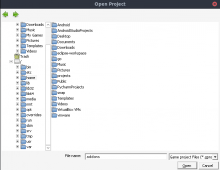Currently when opening Enfusion Workbench on Linux it does not provide hidden directories. When playing on Linux the file directory is stored under the .local file which is a hidden file under the home/username directory. If there is a way to add the please fix it or let me know!
Description
Description
Details
Details
- Severity
- Minor
- Resolution
- Open
- Reproducibility
- Always
- Operating System
- Linux x64
- Operating System Version
- Ubuntu Linux
- Category
- General
Steps To Reproduce
- Login into Linux with the username and password.
- Open Steam and if necessary login using username and password.
- Wait for steam to update if needs updating.
- If not downloaded down Arma Reforger Tools. If downloaded open Arma Reforger tools.
- An error will appear saying that the game file was not found.
- To add it click on add existing and navigate to the following file path /home/username/.
- Observe that the hidden directory .local is not there.
Event Timeline
Comment Actions
Hello phoenix215.
We will need further information in order to analyse this correctly:
- what linux distribution are you using??
- Are you trying to run Workbench via proton?
- does it happen when you change steam download folder to some other without the . in the name?
- Steam client > Settings > Downloads > Steam Library Folders
Comment Actions
Also, workbench is supported oficially only in Windows, unfortunately Linux is not supported.