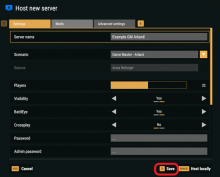I am currently experiencing difficulties with hosting a server in-game. When players attempt to join, they encounter a black screen displaying a loading icon, and they are subsequently disconnected due to a replication error.
Troubleshooting steps i have tried:
Used my IP4 address
Left the Ip empty
Tried my public IP address.
Restarted my modem and router.
Tested on a different network.
Allowed necessary ports through my firewall.
Forwarded necessary ports on my router.
Additional Information:
I have attempted hosting the server on two different computers within my household. One computer successfully connects to the server using my IP4 address, but it experiences high ping. However, when using my public IP address, the other computer fails to join the server and encounters the same error as external players. To further troubleshoot, I even tested the server on a cellular network, but the replication error persisted.
Back, in December, players were able to join my server, albeit with a high ping. However, currently, server hosting only functions within the local network and does not work at all for external players.
I have my logs and another's logs from the experimental branch