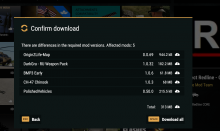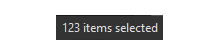I tried to download a mod and the "download circle" on the top right was instantly full and the download did not start.
I had to cancel the download in the download manager and then click download again.
After doing this, my download manager looks like this: