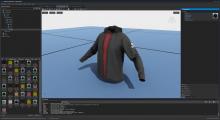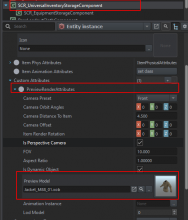In the faction creation wiki for the preview model inside of the inventory it states: "Please note that right now this entry doesn't support material overrides and only prefabs with custom materials can be used." See below.
This is quite an important feature that is needed when one needs to be able to display more then one texture variation for the same piece of clothing. Below is a current example of some pieces of clothing that have all different texture colors variations but based on current engine features you can only display one color per 3D asset in the inventory. See below.
The inventory will show the initial material that you assigned to the asset in the workbench but all material overrides that you did in the world editor is not currently visible in the inventory display.See below.