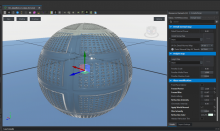Using a matPBRBasicGlass material. Iincreased "Refraction Intensity" to 0.5 to achieve the look we were going for. It was brought to my attention players could not see particle effects through the window. Could see everything else just fine. While testing to fix the issue I turned the "Refraction Intensity" parameter back to "0" and I was once again able to see particle effects through the glass.
Description
Description
Details
Details
- Severity
- Minor
- Resolution
- Open
- Reproducibility
- Always
- Operating System
- Windows 10
- Category
- General
Steps To Reproduce
Create new matPBRBasicGlass material and apply to mesh.
Set "Refraction Intensity" to "0.5".
Smoke, explosions, other particle effects will not be visible through mesh with this material assigned to it.
Event Timeline
Comment Actions
Can replicate issue with 0.1 "Refraction Intensity" as well. Does not need to be as high as 0.5.
Comment Actions
With 0.9.7 update I have also noticed this effect of hiding particles happens with "Win_GlassBlock_01_Glass_Ext.emat" used in Arland. Mat has a Refraction Intensity level (0.012) above zero.