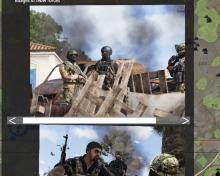My resolution is 1240x1024
My ratio is 5:4
With these settings (my default), images in the briefing will be cut off :
that image has width='400' height='200' seems to be the standard for 16:9 monitors to completely fill the briefing panel
and of course, on my screen with this resolution it’s not good game experience
The same photos if I change my ratio to 16:9 :
Is it possible to come up solution to this problem?
Maybe game will adding a slider by auto to be able to move photo horizontally, just like we move the briefing vertically if there is too much texts :
Or maybe you know a more practical solution to this problem...