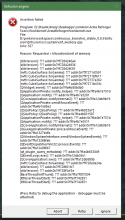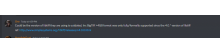While importing large resolution mask image to surface material the program stalls/hangs or crashes at the near end of the import process.
imported image resolution 65025 x 65025 px (same as the tiled mask would cover at 512x512 tile)
Ram use peaks at 43GB at the time of crash (out of 64GB)
Terrain is also large and using the 16384 x 16384 heightmap at 4m grid size (65536 meters)