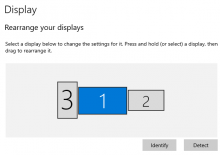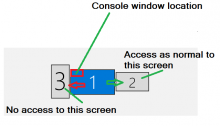- Steam version of DayZ Server (both Expie and Release)
- App ID 223350
- Build ID 7594474
- Started with a batch file or via steam shortcut.
- 3 monitor setup, central is primary
When starting the server locally (for LAN testing) the server console pops up in the top left of my primary monitor, but will not allow my mouse cursor to travel to my left monitor (Monitor 3)
If I swap positions of the monitors so my left monitor thinks its on the right side and the right monitor on the left, then it refuses access to Monitor 2. (#3 is now accessable from the right hand side of my screen)
Clicking onto the console window restores access as normal.
Things I've noticed:
- What type or resolution the screen is makes no difference.
I've had them set up to all be the same resolution, in all configurations I can think of, and the only time it isn't noticable is if I have the left screen set as main (because there is not a screen left of that to move to, and the console loads onto that screen)
- All screens are accessable if they are either set as primary, or to the right of primary, so this rules out a hardware conflict with the screens themselves.
- Once the console window is put into focus (by clicking on it) the issue never returns till a new server instance is started.
- The issue occurs every time. No exceptions so far.
- Server instalation location via Steam makes no difference. (I have test server files both in the default location, and on my desktop temporarily. Both versions have this issue)