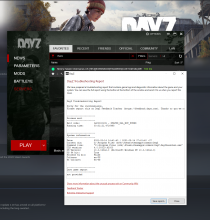Launcher works but when I choose a server (modded and non-modded) the game won't start and I get a report that it's missing a dll file. I tried to reinstall the game, reinstalled Steam, updated Windows, restarted everything. Even used 3 command prompts to try and find the dll (I don't know what a dll is). I've tried to play two other games which both worked. Please help
Description
Details
- Severity
- Major
- Resolution
- Open
- Reproducibility
- Always
- Operating System
- Windows 10 x64
- Operating System Version
- 20H2
- Category
- Game Startup
Event Timeline
Hello BigApe.
Can you try the following?:
0xC0000135 - STATUS_DLL_NOT_FOUND
The OS is unable to load a file that is required to run the game. A missing DLL may belong to the game, the OS or one of the required components (DirectX e.g.). Possible solutions:
Verify the integrity of the game cache using Steam.
Re-install DirectX.
Uninstall the Visual C++ 2013 Redistributable package (both x86 and x64 version), restart your computer and install the package again (do not use the Repair function).
Run the Windows System File Check tool to repair corrupted system files.
Regards,
Geez
Thank you for the troubleshooting assignment Geez you're the only one that has responded.
I verified the integrity on Steam - all good
I re-installed DirectX. The only way I found was to delete specific files then trick Windows update to reinstall them due to there not being a separate update for DirectX 12. I had to choose between several updates to uninstall then reinstall. This may have been the wrong update to fix this dll problem. Any chance you know which update would be best for a DirectX update/installation?
I uninstalled both of the Visual C++ 2013 redistributable packages, restarted and reinstalled them again without using the repair function. No problems there.
Lastly I used sfc /scannow in the command prompt. It did find corrupted files and fixed them.
Unfortunately the game is still being stopped at the same stage of startup and is giving me the same error message/troubleshooting report.
I am a bit of a newb when it comes to messing with programs and had to google how to reinstall DirectX. There's a chance that I was given bad info. Before I started I double checked several sites to confirm consistency between them though.
I also didn't verify the game files until I had done the other 3 assignments (not first) because I had done that several times before. I didn't think it would make a difference but thought I should mention it.
Any other ideas to try and get this game going?
Again thank you for your support,
Big Ape
Hello BigApe.
Do you have this folder/file in your Steam by any chance? C:\Program Files (x86)\Steam\steamapps\common\Steamworks folder Shared\_CommonRedist\DirectX\Jun2010\DXSETUP.exe (C:\Program files can be replaced by any other path where you have your Steam installed)
If so, try installing this version of Direct X.
Regards,
Geez
I installed the DirectX program you found. Still have the same problem. Should I try going through the process of deleting the other files first?
Thanks,
Big Ape
I'll insert my little comment. It is worth seeing if the catalog contains Cyrillic characters, and you can try to disable the antivirus (but this is inaccurate)
@AwesomeScottB
I'm not sure what catalog you mean. The missing dll files? The DayZ game files? DirectX files or Windows files? Are you asking me to disable Windows Antivirus?
Sorry, I'm confused. Please elaborate.
I finally figured it out! There was a waiting firmware update for the either my CPU or GPU/BIOS. Once updated, it worked just fine.
Thank you both so much for the help and if you're ever in my neck of the woods, I definitely owe you a beer!
Hello BigApe.
We are glad to hear that you have been able to resolve the issue! I am going to set the ticket as Resolved now, but feel free to submit another ticket in case you run into any issues in the future.
Regards,
Geez