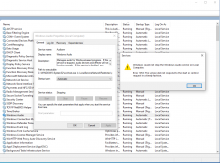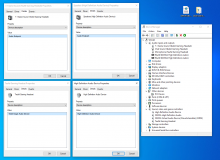All audio suddenly goes silent when playing after two to ten minutes.
Description
Details
- Severity
- Major
- Resolution
- Open
- Reproducibility
- Always
- Operating System
- Windows 10 x64
- Category
- HW Issues
Play the game using that headset.
Windows audio services hang. Other apps that rely on audio hang as well, e.g. YouTube, Windows_Settings.Audio.
Headset microphone is still operational though.
Reboot required to recover.
Teufel headset audio works reliably otherwise, e.g. DOOM 2016.
Event Timeline
Hello pityplutch.
Does the headset use some kind of switch or something similar that would act in a way the game would think you are unplugging the cable/headset?
Regards,
Geez
Hi Geez,
it got a microphone on/off switch; but nothing the like for the headset speakers.
It appears to be a glitch (won't say bug exactly) with the communication between svchost and Dayz's audio client.
Say e.g. svchost sends a message to the audio client or rather do a synchronous callback.
Now the even/callback handler catches some general exception that is not dealt with properly at this point, thereby leaving svchost hanging and fricking up the windows audio system in its entirety.
The Teufel headset triggers the behaviour for sure but given its flawless operation otherwise I don't think it's the culprit.
Maybe a notable thing about this device would be that it's a soundcard on it's own and got connected via USB.
Cheers
Michael
Hi Geez,
guess I've got the right hunch and found a workaround, at least Dayz hasn't crashed for a while.
Apparently Dayz can't cope with multiple audio devices resp. endpoints.
I've disabled the default High Definition Audio Device at the Device Manager which makes the default Speakers go away.
My guess would be that Dayz's code base will play out audio on the first audio device available in one place and on an active one in another.
That works fine if there's only one device but causes havoc otherwise.
So I'm good for now, it's up to you what you're making of this issue.
Have a look at the device manager screenshot
Cheers
Michael