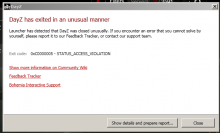Description
Description
Details
Details
- Severity
- Crash
- Resolution
- Open
- Reproducibility
- Always
- Operating System
- Windows 7
- Operating System Version
- home edition
- Category
- Error Message
Steps To Reproduce
launching into any server
Event Timeline
Comment Actions
please let me no of any solution too fix this this is only since the recent update that this has happened. i have tried verifying files and also a complete reinstall of the game still same problem exists
Comment Actions
Hello thomas666267.
Please try the following:
Navigate to C:\Program Files (x86)\Steam\userdata\*YourID*\
In there, you have the following folders
221100 for stable client
1024020 for experimental
Delete the whole 221100 folder.
Verify the game data through Steam and delete the configuration files when prompted to do so (Make sure Steam Cloud Sync is disabled prior to doing this)
Regards,
Geez