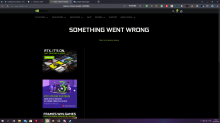ArmaReport_Log_20200522T231438_joijo.zip12 MBDownload
Description
Description
Details
Details
- Severity
- Crash
- Resolution
- Open
- Reproducibility
- Always
- Operating System
- Windows 10 x64
- Operating System Version
- 1903 build 18362.535
- Category
- Game Crash
Steps To Reproduce
Game launch
Event Timeline
Comment Actions
2:44:32 DX11 - device removed - reason: DXGI_ERROR_DRIVER_INTERNAL_ERROR
2:44:33 Cannot create shader Unknown, error 887a0005
2:44:33 DX11 error : Error creating shader : DXGI_ERROR_DEVICE_REMOVED
2:44:33 DX11 - device removed - reason: DXGI_ERROR_DRIVER_INTERNAL_ERROR
2:44:33 ErrorMessage: DX11 error : Error creating shader : DXGI_ERROR_DEVICE_REMOVED
2:44:33 Application terminated intentionally
ErrorMessage: DX11 error : Error creating shader : DXGI_ERROR_DEVICE_REMOVED
Graphics card problem. Maybe update drivers, disable any overclocking you might have done.
DXGI_ERROR_DRIVER_INTERNAL_ERROR
Really sounds like driver problem.
You are on nvidia driver version 442.19, the latest driver for your graphics card is 445.87, please try updating your driver https://www.geforce.com/drivers
Comment Actions
Yes, I have an outdated driver, but when I try to download a new one, it gives me an error on the site. and the program says that I have the latest driver version
Comment Actions
Thank you, I could not understand what was happening in the video card driver. Although not the latest version, it works. I tried to update DirectX