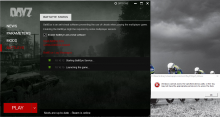Ever since 1.03, I cannot launch DayZ anymore. I've been playing the game on the same rig since 2014, but the game doesn't work anymore.
Every time I try launching the game, I get a "Windows cannot access the specified device, path or file. You may not have the appropriate permissions to access the item. I read multiple threads on steam forums, on the feedback trackers and tried pretty much everything I can.
This is everything I tried:
- Reinstalled the game.
- Ran DayZ_x64.exe and DayZ_BE.exe as administrators.
- Ran the game in compatibility mode.
- Ran Steam as admin.
- Deleted everything Battle Eye related.
- Verified integrity of game files.
- Took ownership of the DayZ folder and gave all users full control over the DayZ folder.
- Moved the game from my SSD to my HDD.
- Made sure anything Razer related was uninstalled.
- Uninstalled my antivirus and turned off Windows Defender.
Last but not least I did a clean format of my SSD and reinstalled a fresh new Windows 10 Pro x64 edition. On the clean install, I installed DayZ and the problem still occurred.