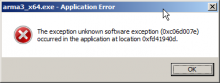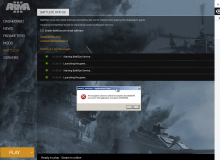arma3_x64.exe - application error
the exception unknown software exception (0xc06d007f) occured in the application at location 0xfd0e940d.
Please help, error when hit PLAY button. same error when hit PLAY without mod.
Error report refer here : https://bit.ly/2HflEiK