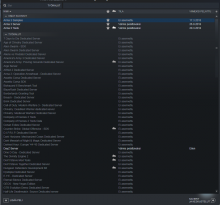I can't get and install DayZ Tools.
When I go in this page only thing I can do is review them https://store.steampowered.com/app/830640/DayZ_Tools/
DayZ Tools aren't in my Tools Library in Steam. I've only the DayZ Server there.
I've tried these things so far:
- Play the current version of DayZ
- Sign in and out from Steam
- Restart PC and Steam
I'm starting to wonder if this is Steam's side bug or something you can fix...