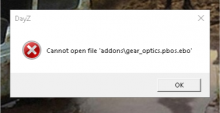Description
Details
- Severity
- None
- Resolution
- Open
- Reproducibility
- N/A
- Operating System
- Windows 10 x64
- Operating System Version
- 17713
- Category
- General
Start the game
Event Timeline
Hello Screw77 and thank you for the report.
If you navigate into your C:\Program Files (x86)\Steam\steamapps\common\DayZ\Addons folder, delete the gear_optics.pbo file + gear_optics.pbo.dayz,bisign file and verify the game cache in Steam, does the issue still persist?
Regards,
Geez
When starting the game, each time different files. I tried to delete the entire folder and install it again. There is the same error.
Hello Screw77.
Do you experience this issue on both 62 and 63 versions?
Regards,
Geez
Also, can you please add a -dologs launch parameter to the game (right click on the game in Steam library, go into preferences and under general tab select "SET LAUNCH OPTIONS", then type in -dologs), launch the game and wait until the error appears and then send us the .RPT file from your C:\Users\*username*\AppData\Local\DayZ folder? (Make sure to remove all contents of the folder prior to launching the game so the logs are as accurate as possible).
Regards,
Geez
I can also confirm this issue with Windows 10 17713 build and get random ebo errors when launching the game. Previous windows build had no issues.
Regards,
Satpal
Hello again.
If you are still experiencing this issue frequently, can you try to re-install the game and let us know if you are still experience the issue even upon doing so?
Regards,
Geez
Hello, today I reinstalled the game in the afternoon. Check all the same errors. I used to try to upgrade to version 0.62, but it works. And when you upgrade to 0.63, you get an error. Maybe this is due to the fact that the insider version of Windows is worth?
This appears to be similar to my ticket as well. I noticed files keep missing as well when I look at the crashdump logs. I can play 0.63, but when I try to revert to 0.62, it still won't start the game pass the logo. However, mine crashes without an exception window. I wonder if it has to do with Windows...
Got the new Windows 10 Insider Preview Build 17728 today and after updating, DayZ 0.63 works fine :)
P.S: I have not tried 0.62 yet
I have Windows 10 About Insider Previev Build 18204.rs. The game version 0.62 goes without problems, installed an experimental 0.63 and again the same error.
I have the same issues, seems to be a Windows 10 x64 Insider Build issue. Exact same errors with faulty file extentions
I'm on Insider Build 17713_rs5
Hello everyone.
Are you still experiencing these errors on the latest Stress test / Experimental version?
Regards,
Geez