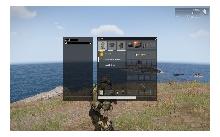When not using any DLC Items in Zeus the Laws of War DLC watermark appears on the screen.
Description
Details
- Severity
- Major
- Resolution
- Not A Bug
- Reproducibility
- Always
- Operating System
- Windows 10
- Operating System Version
- Windows 10 OS Home 64 bit
- Category
- Other
1: Open Steam
2: Arma 3
3: Editor
4: Any Map selected
5: Place an entity in Eden Editor
6: Place down Zeus module
7: Play as the entity
No Mods are running
Event Timeline
Sorry for the late reply.
I don't currently own any DLC but have found DLC items on AI, especially when remote controlling them in Zeus. This picture shows a basic combat medic's inventory, which shows a DLC item in the top right of the inventory. I don't own any DLC and this character is not a DLC character. Is there anyway that I can make sure non DLC characters don't start with DLC items in their inventory?
Here is also the watermark.
(I'm not sure if the images worked.)
Thanks.
Hello.
The screenshots are too small for me to distinguish what item exactly causes the issue. Tried it on a steam account without DLCs and no watermark appeared when I spawned and took control of a Combat Life Saver
Sorry if the Image quality is still bad. So far I've only noticed that the Combat life saver has the earpiece but I think more of the NATO forces have them as well. I'll have to go and check but my main concern is that vanilla AI spawns with DLC content.
This also shows a table of what item the AI wears and it shows that the wireless earpiece is worn by no AI.
Hmm odd when I try to spawn the Combat Life Saver either Zeus or Eden they almost never have that ear piece.
Could you please create a test mission and upload it here?
Thank you.
Sorry for being inactive. My GPU has stopped working and needs to get repaired. While this is happening can you please explain how to set up a mission and how to post it?
It is the same as you were doing in the editor.
Create the scenario.
You will go Scenario > Save as - create a name and Save it.
Once you have saved it, turn off the editor
Go to > Documents > Arma 3 > missions
Find the mission, zip it and upload it here.
After troubleshooting this exact same problem I came across my avatar within ARMA 3 and realized I could select the Wireless Earpiece from the drop down menu. At some point I had selected it and it was forcing it to spawn on me in missions loaded from the editor. After changing the glasses selection on my avatar to none the problem was alleviated.
Ah freshlenin is right I now noticed that this item can be selected for your avatar and if you spawn as the character it will force your avatars loadout. Then yes if you selected the wireless earpiece when creating your avatar then it is correct.