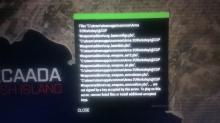-games crash sometimes only now, after the solution mentioned in the previous report.
- i started getting kicked from the server more frequently, and increasing intensity.
- i deleted my mission files. this is regarding (battle royal). no avail.
- i conducted the solution recommended by the previous report as well as the battle royal FAQ's file.
-i have a lenovo Y700, and arma3 is reinstalled on the SSD integrated in the said device.
-this problem has the title of STATUS_ACCESS_VIOLATION, and STATUS_DIVIDE_BY_ZERO, the latter i informed to change my profile, and it worked for a 2 days only, and the problem resumed with both titles.
-i get with various messages like, u were kicked from the server, battle eye vehicle restriction, steam authentication failed, but mostly the first one.