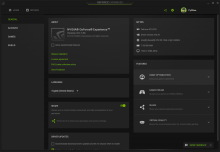The game has been crashing in single player (I play no multiplayer) ever since getting Apex a few days ago. Usually after doing something in-game: entering a car, going to third person view, looking around w/ left alt, etc. It's even happened in the staging area before even loading the map on the main battle tank showcase. The game will play fine for 15-20 minutes and then crash by some random action.
System stats
Since I couldn't upload the whole .zip of the report, hopefully the log is enough.