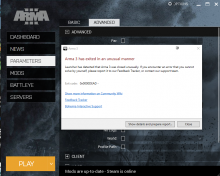Since APEX has been released, I came across a problem that drops my FPS from 50-60 all the way down to 5. With that happening, Everything within a 200 meter distance despawns / glitches. I do run mods that are allowed on the server I do play on and no one else has experienced this problem besides me. I'll get about ~45 minutes of gaming then the problem will occur.
My launch parameters are:
No Splash
Skip Intro
MaxMem is set to 8192
MaxVRAM is set to 5633
Here are my specs:
CPU: Intel Core i5 Skylake 6600K
GPU: Asus 980Ti GTX
RAM: Corsair 16GB DDR4
MOBO: Asus Z170 Deluxe
Storage: Samsung 850 Evo SSD 1TB
Samsung 850 Evo SSD 500GB
I can provide pics of the error's I get and the RPT report.
Heres the link for the RPT:
https://www.mediafire.com/?2r65rnrbmoty9rn