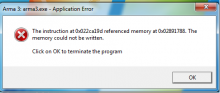Regularly get a crash on A3 Multiplayer, I also get problems throughout playing that may be linked, a repeated message asking me to change my colour scheme whilst playing.
To continue on my first issue, The game crashes on a regular basis, Specifically when I'm playing on Arma 3 King of the Hill (CodeFourGaming) server. I have saved a report. Let me know what parts may be appropriate to include.
I don't believe this would be a memory issue as this has just started happening after recent updates. (I believe APEX has had the undesired effect). Unless there's just content my PC can't handle, which does seem unlikely as I run my settings fairly standard/ low as I like to have good frames and my PC is a Good, but slightly dated rig (3/4 years old now).
SETUP:
i5 3570k running at 3.4Ghz
8.00GB Ram at 1866Mhz
GTX 670
Plenty of HDD space available.
11:28 24/07/2016 EDIT: Error occured before I even loaded into the server successfully.
11:29 24/07/2016 EDIT: Did notice that the memory usage was not abnormally High and there was still plenty in reserve according to task manager.
11:41 24/07/2016 EDIT: My graphics card starting making loads of noise about 5 minutes ago, I have disabled my 2nd monitor and waited about 5 minutes and the noise has stopped, will look to test Arma 3 now.
13:13 24/07/2016 EDIT: Noise gone, all running smoothly, not sure why the graphics card went through a mad moment, Arma still crashes however, going to give my PC a good clean and check all the connections and then re-update.
13:15 24/07/2016 EDIT: I suspect the error may be related to connecting to multiplayer servers, perhaps the sheer amount of data overloads my PC? Regardless, will continue to update until this can get resolved.