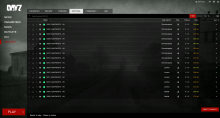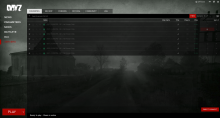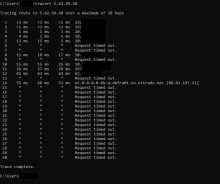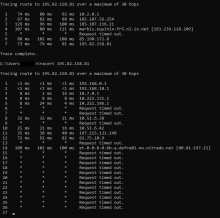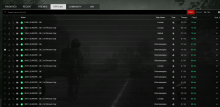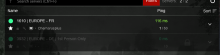I have a problem that DayZ ingame and Launcher are only showing me these HKTest servers
https://imgur.com/a/KLDI88a
I am unable to play the game, The game used to work fine months ago when I last played it
I do not have any VPN enabled,
any weird DNS set
tried uninstalling reinstalling the game,
uninstalling reinstalling steam,
deleting all dayz related folders
looked online
When I google my IP address it shows that I am Indeed in Libya
other games work fine such as world of warcraft
Description
Details
- Severity
- Block
- Resolution
- Open
- Reproducibility
- Always
- Operating System
- Windows 11 x64
- Operating System Version
- latest
- Category
- Server
simply open the game for me
My ISP is giga.ly
https://ipinfo.io/AS328539
Event Timeline
Update: Now I only see ASIA PACIFIC - HK servers, EU Servers in my FAVORITES are still unreachable. Again I do not have any sort of network modification enabled, NO VPN, No weird DNS, and when I look up my IP address it shows that I am indeed in Libya using a Libyan ISP.
It seems that Nitrado the hosting company hosting the official servers is blocking me?
My direct connection to your servers is failing inside the Nitrado network. When I use a VPN, it reroutes my traffic and works perfectly. Here is a traceroute comparison showing both the failed path and the successful VPN path.
Hello,
If VPN works for tracert, have you tried to check the server browser with VPN on?
And can you please provide your public IP for us to check with Nitrado?
Hello
This is my current IP Address
All Nitrado servers show up and work fine with VPN enabled( I use Proton VPN)
Official Servers hosted in France (There's only 2 and neither of them is 1st person only ) work fine WITHOUT a VPN
This was Valves response to my issue
I tried posting in Nitrados discord server but it seems only focused on PAYING server owners, Not players facing issues. Also no way to contact their support from their website without being a paying server owner.
Hello,
It seems that your Libyan ISP has a routing loop between two IP's 41.74.75.213 and 38.252.51.7.
You should check with them as this appears to be possible source of the problem.
Regards,
Geez