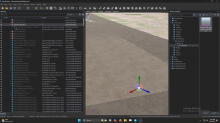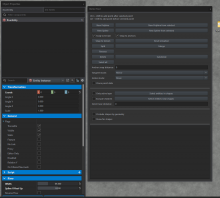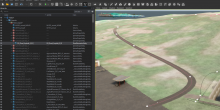When loading in the tools per this video, you can see the spline, and road generators are in the hierarchy, but when opening the tools it looks like the road is not there.
Quick Fix: move spline/or generator slightly and it renders/loads in. viewport.
youtube link: https://youtu.be/sJ8w1aCT3zg