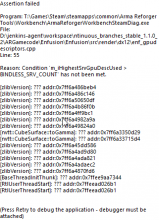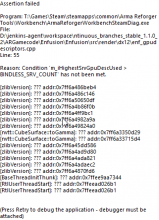Whenever I try to import a satmap for a terrain of size 32.512 x 32.512 with and without 'Generate Roads' enabled, the progress bar works fine all the way upto 99% and then immediately throws the Assertion Failed error with Reason: Condition 'm_iHighestSrvGpuDescUsed' > BINDLESS_SRV_COUNT has not been met.
Attempts to ignore and retry fails and produces the same result while aborting can either crash the application back to desktop or completely hangs up the PC forcing a manual hardware restart.
The same process was repeated on another system with better hardware to no avail.
Screenshot attached for reference.